How to open support ticket

1st - Choose ( support ) from top menu .
2nd - Click on ( tickets )
3rd - After clicking on tickets you will go to this page then scroll down and click ( open ticket )

4th - Choose which department you want to receive your ticket .

5th - Fill up your name , email address and subject .
6th - Choose which department you want to receive your ticket , choose the service or the plan you are using now , choose the priority of your issue .
7th - Write your issue or your problem.
8th - Use attachments to help identify your issues
9th - Click submit and wait for our support team respond .





