How to login to business E-mail through mobile phone and desktop
1- Download spark on your desktop or mobile phone .
2- As soon as you open spark application you will see the page where you can add your business email . Click on ( Additional settings ).
3- Now you have to fill in the required information .


You might be wondering where can you get those information from!!
4- Login to your Cpanel .
5-Click on E-mail accounts .

6- Look for your business email account and click on ( Connect devices ).

7- Here you can find the needed information .

8- After you fill in the required information you click on ( Add ).