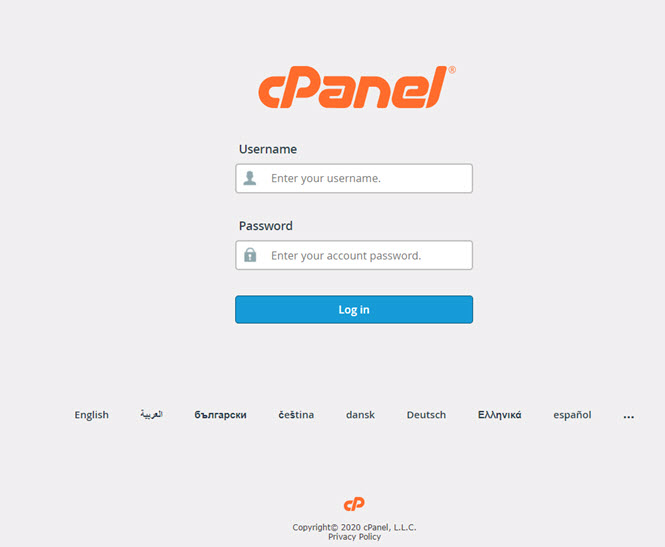How to Login to cPanel?
Access cPanel from within CG
Accessing cPanel from within CG is a very straightforward process:
- login to your cg , Learn how to login to CG from Here
- Then swipe down to find services option and click on services

- Then you can find all your websites with iHolyTech , you can choose which website you need .

- Then you need to find Actions section from left menu , and click on login to Cpanel

Login to cPanel through your browser address bar
- Visit the following URL to get to your cPanel login:
example.com/cpanel
Note! Replace the term example.com with your actual domain name.
- Type in your cPanel username and password. Your cPanel Username can be found in your technical details in CG. If you do not know your password, you can reset it in CG.