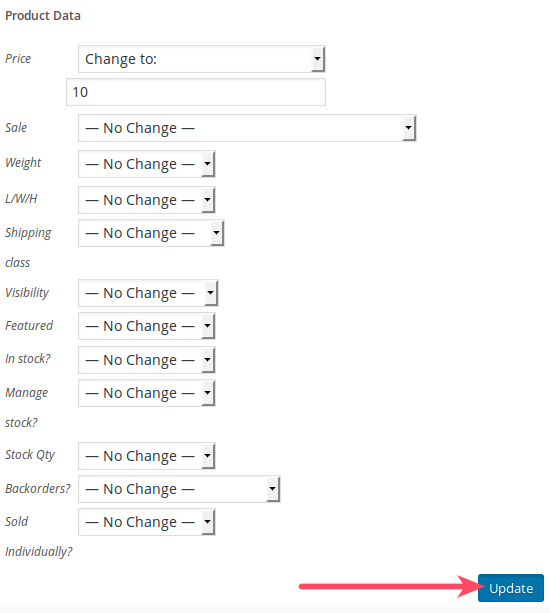How to Edit Multiple Products in WooCommerce
After importing your products, you may want to edit them in bulk. In this section, we’ll show you how to make changes to multiple products in WooCommerce.
How to Select Multiple Products
- On the left side panel, choose Products.
- Place a check on each product you want to edit.
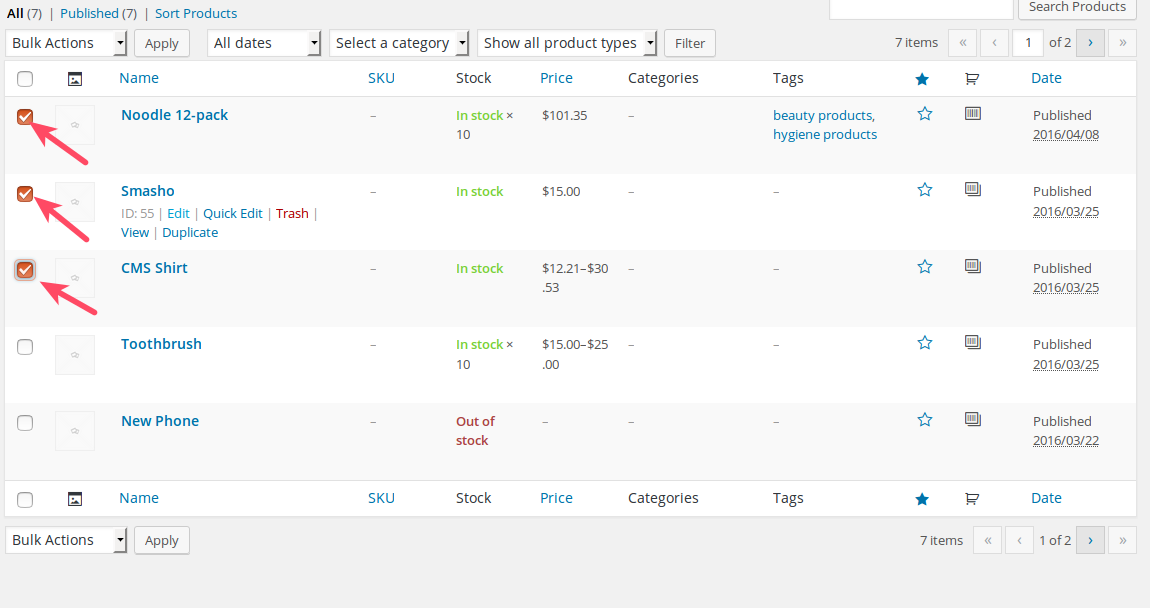
- Click on the Bulk Actions dropdown menu and choose Edit.
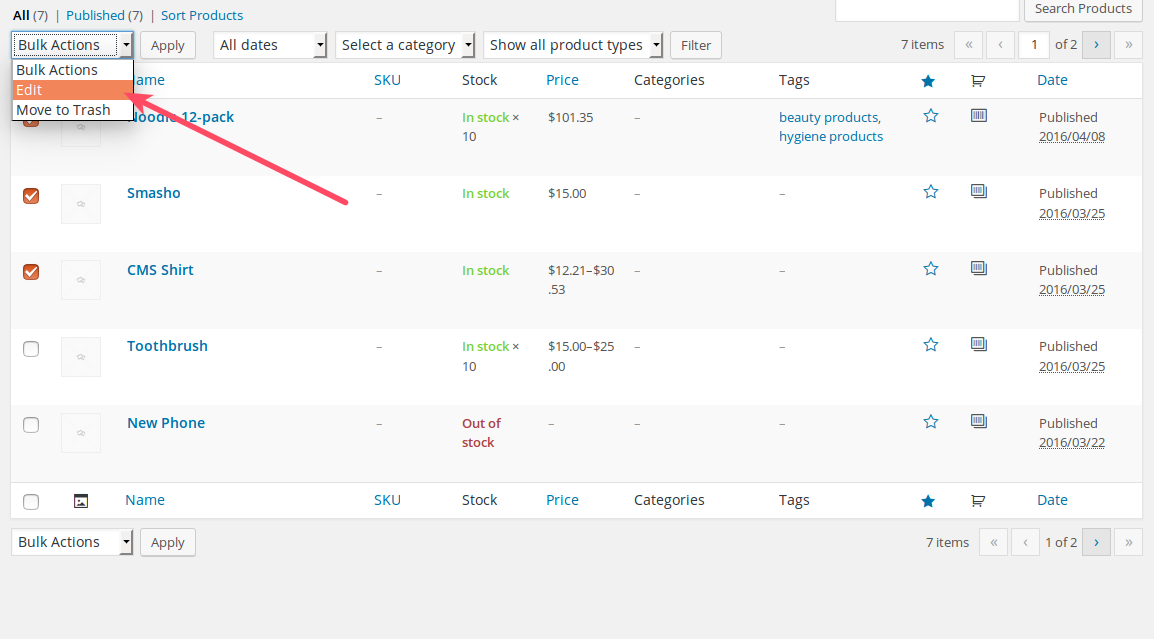
- Click Apply.
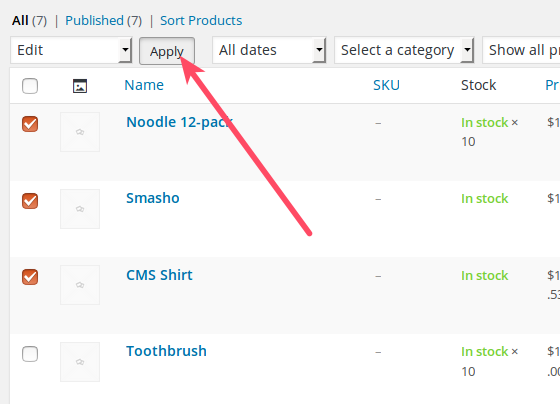
The edit menu will appear.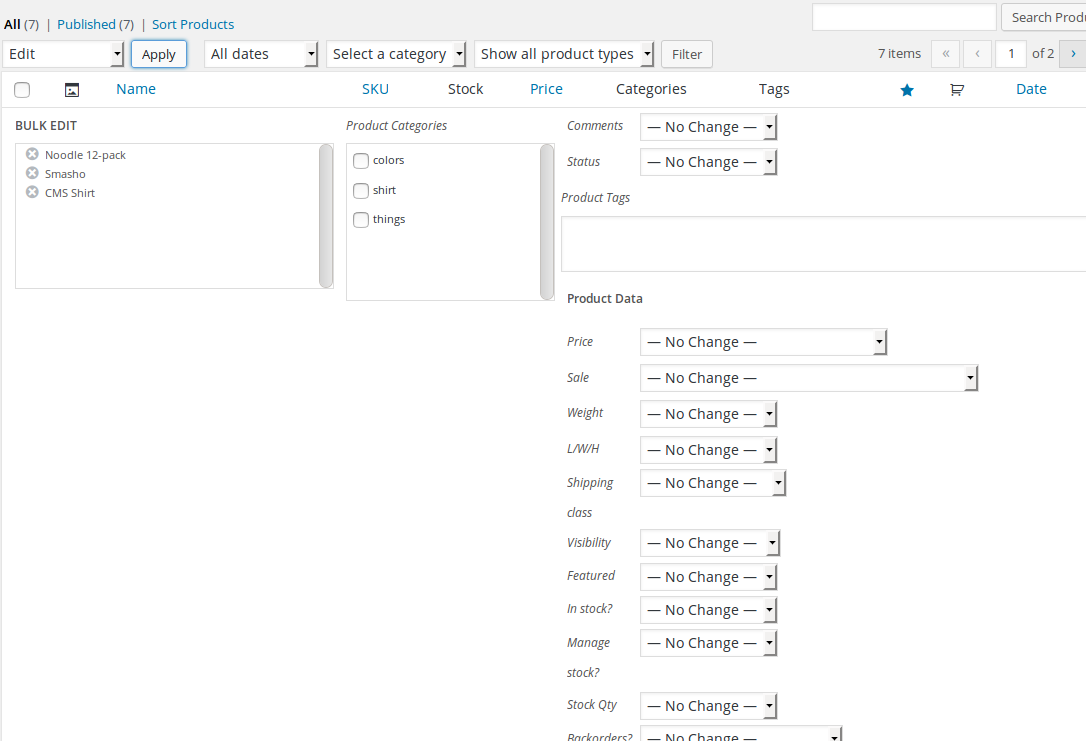
- If there are any products you want to exclude from your selection you can click the “X” next to the title under the Bulk Edit field.
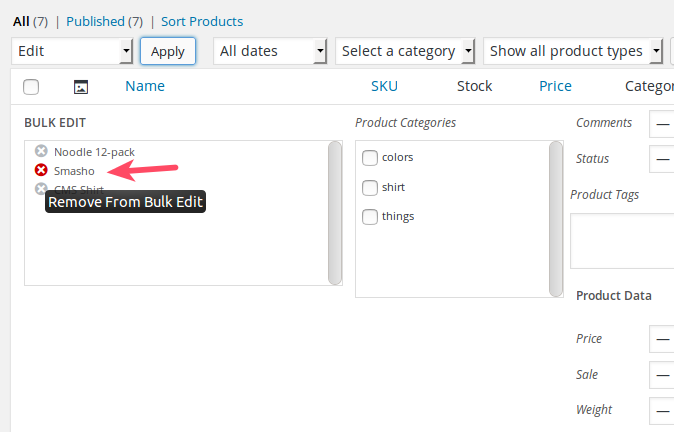
Under Product Data, you will see all of the various data you can edit for your products.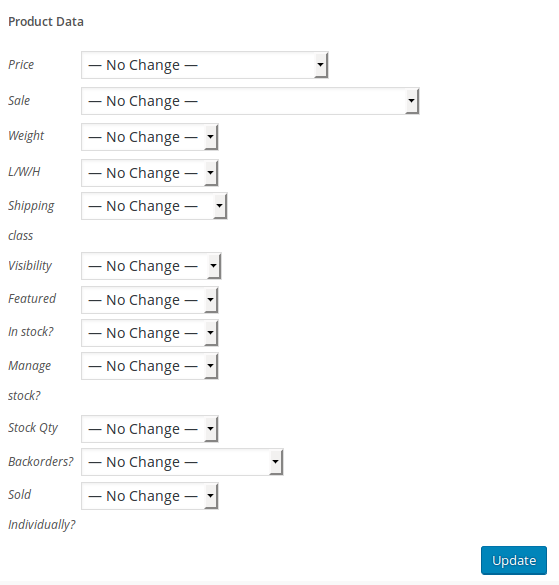
- Once you have made the desired changes click Update.