Using Product Tags in WooCommerce
Once you have installed WooCommerce and are ready to add products to your store, you may want to consider using tags with your products. Product tagging can help you organize and identify products with special features or information the customer may need. Tags can also help provide metadata about your site to search engines for better placement in search results.
What Are Product Tags?
Product tags are descriptive labels you can add to your products. Tag options are virtually limitless. You can assign as many or as few tags as necessary to help organize and describe your products.
Why Use Tags?
The use of tags is optional. Depending on your theme, tags may or may not display beside the products in your shop. Whether visible or hidden, tags can still be used in your admin section to help you sift through multiple products. Here are some common reasons for using tags:
- Describe products, features, or variables – Special markers and identifiers placed on products can help your customers find what they are looking for. For example, if you sell movie posters, you can tag your products with identifiers such as 1950s, saucer invasion, red scare, etc. More specific than Product Categories, tags provide deeper layers of information.
- Organize your products – Whether you use tags on the customer-facing site or in your admin Dashboard, tags can help you keep track of how your products relate to each other within your general brand.
- Search Engine Optimization – Popular search engines can use tags to get information about your store. This can help your shop rise higher in search engine results.
How to Add Tags to Your Products
Follow the steps below to assign tags to your products.
- Select Products in the left side column of your WordPress Dashboard.
- Add a product.
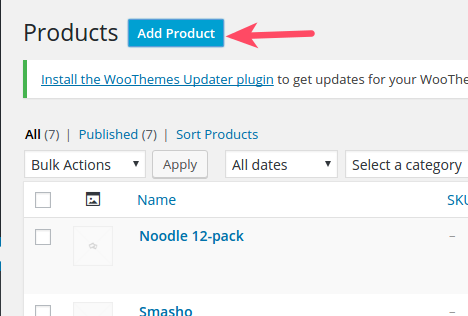
- Alternatively, you can Edit an existing product.
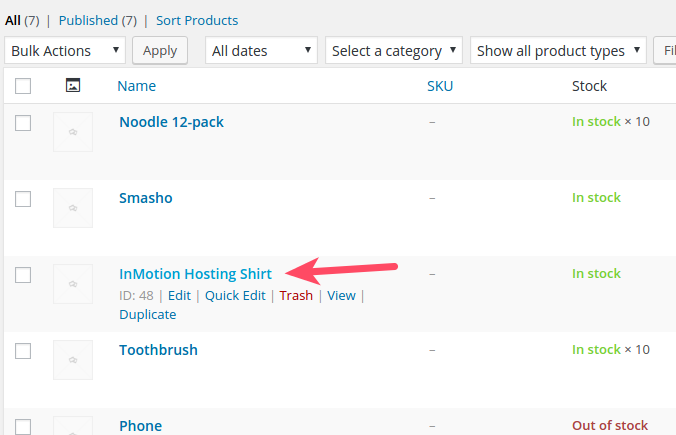
- Add Product Tags in the right side column.
- Click Add to add tags individually.
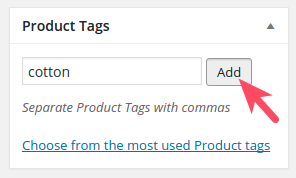
- You can also provide multiple tags separated by commas.

- Depending on your theme, you will see tags appear with your product.
Well done! You have just learned how to use Product Tags effectively in your WooCommerce store!





